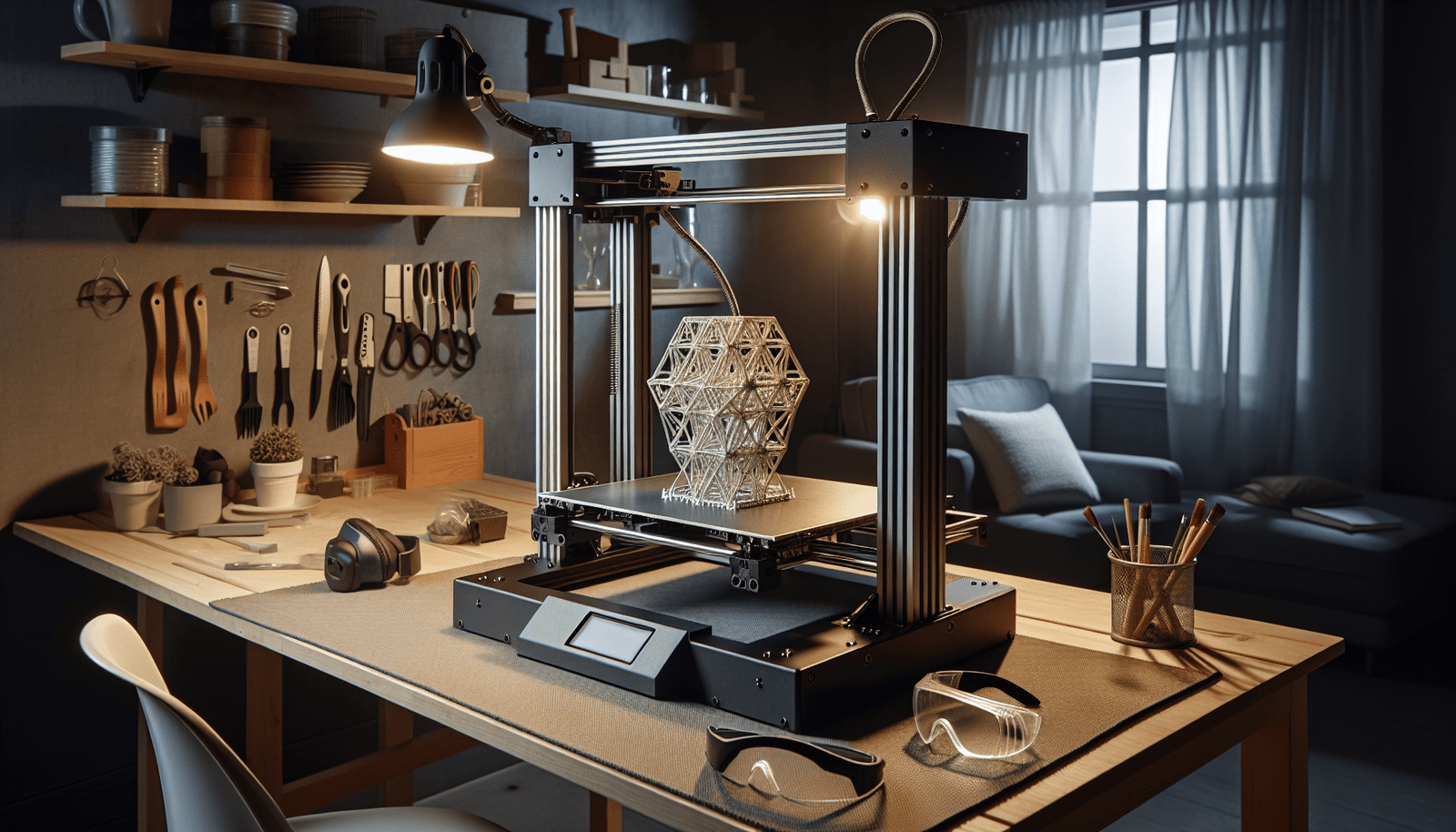Have you ever wondered about the measures needed to safely use a 3D printer at home? While integrating this innovative technology into your domestic workspace is exciting and offers endless possibilities, it also necessitates a thorough understanding of safety protocols. Through this article, I aim to provide you with a comprehensive guide on how to use a 3D printer safely at home, presenting the information in a straightforward and engaging manner.
Understanding the Basics of 3D Printing
To begin, it’s crucial to grasp what 3D printing entails. At its core, 3D printing is a process of creating three-dimensional objects from a digital file, using additive processes. By layering materials, usually plastic, in precise increments, a 3D printer can bring virtually any design to life. The technology’s transformative potential spans multiple fields, from medical research to home décor.
Components of a 3D Printer
Knowing the various parts of a 3D printer can enhance your user experience significantly. Here is a breakdown of core components:
| Component | Description |
|---|---|
| Extruder | Heats and deposits the filament material in layers. |
| Print Bed | The flat surface where the object is printed. |
| Filament | The material (usually plastic) fed into the extruder to create the object. |
| Stepper Motors | Control the movement of the print head and the print bed. |
| Control Board | The main circuit board that governs the printer’s functions and movements. |
Understanding these parts can help you identify issues more effectively and ensure safe handling.
Setting Up Your 3D Printer
Proper setup is fundamental to safe and efficient 3D printing. It encompasses selecting an appropriate location, calibrating equipment, and configuring software settings.
Choosing the Right Location
Safety starts with choosing an optimal location for your 3D printer. The area should be well-ventilated, away from flammable materials, and free from high foot traffic to minimize accidental bumps. Place the printer on a stable surface that can support its weight and vibrations.
Calibrating Your Printer
Calibration is a critical step for ensuring the machine operates correctly and safely. Follow these steps:
- Level the Print Bed: Ensure the print bed is perfectly level to prevent printing errors.
- Adjust the Nozzle Height: Measure and set the nozzle height according to the manufacturer’s specifications.
- Feed the Filament: Insert the filament correctly into the extruder and ensure it feeds smoothly.
Installing and Setting Up Software
Your 3D printer will likely require specific software for slicing models and managing print settings. Install the software according to the manufacturer’s guidelines and configure it to match your printer’s type and capabilities. Consistently update it to benefit from the latest features and security enhancements.
Safety Precautions During Operation
While 3D printing is generally safe, certain hazards are inherent in the process. Understanding these risks and adhering to established safety protocols is paramount.
Fire Safety
The extruder operates at high temperatures, often exceeding 200°C. To mitigate fire risks:
- Never leave the printer unattended while printing.
- Ensure your smoke detectors are functional.
- Keep a fire extinguisher nearby: Opt for a class ABC extinguisher capable of handling electrical and flammable materials.
Ventilation
3D printing can release volatile organic compounds (VOCs) and ultrafine particles into the air. To manage air quality:
- Ventilate the room: Use exhaust fans or keep windows open.
- Utilize an enclosure: Consider buying or constructing an enclosure with a built-in air filtration system.
Handling the Filament
Handling filament material requires care, as some may contain potentially hazardous compounds. Follow these guidelines:
- Store filaments in a cool, dry place: Exposure to moisture can degrade their quality.
- Wear gloves if handling filaments that may cause skin irritation.
- Dispose of waste properly: Do not simply toss used filaments or failed prints in the trash. Check local regulations for proper disposal methods.
Maintenance for Safe Operation
Routine maintenance extends the life of your 3D printer and ensures continued safe operation. Scheduled upkeep includes cleaning, inspection, and part replacement.
Cleaning
Regular cleaning minimizes dust accumulation and filament residue:
- Exterior Cleaning: Wipe down the machine’s exterior with a damp cloth.
- Nozzle Cleaning: Use a nozzle cleaning kit to eliminate filament build-up, which can cause blockages.
- Bed Cleaning: Clean the print bed with isopropyl alcohol to remove residual adhesives.
Regular Inspections
Inspect your 3D printer frequently for signs of wear and potential issues:
- Check wiring: Look for frayed wires or loose connections.
- Inspect motors and belts: Ensure they are in good condition and not overly stretched or worn.
- Review software: Validate that firmware and software are up-to-date.
Part Replacement
3D printers, like all machinery, have components that wear out over time. Be proactive about replacing these parts:
- Nozzles: Swap out nozzles if they are significantly worn or clogged.
- Print Bed: Replace if it becomes warped or heavily scratched.
- Filament Feed Mechanism: Consider replacing if it’s not feeding filament consistently.
Emergency Procedures
Knowing what to do in case of an emergency is as crucial as preventative measures. Here’s a quick guide:
| Emergency | Action |
|---|---|
| Fire | Turn off the power immediately and use a fire extinguisher. Evacuate if the fire is unmanageable. |
| Electrical Issue | If you detect a burning smell or see sparks, shut down the printer and disconnect it from the power source. Have an electrician inspect it before reuse. |
| Health Issue | If someone experiences symptoms due to VOC exposure, move them to a well-ventilated area and seek medical attention if symptoms persist. |
Legal Considerations
Operating a 3D printer at home also raises some legal considerations, particularly regarding the production of specific items and intellectual property.
Intellectual Property
The creation and printing of certain objects can infringe on existing patents or trademarks. To avoid legal complications:
- Verify the source of your 3D models: Opt for models from reputable sources or create your own designs.
- Understand licensing agreements: Some model repositories require adherence to specific terms and conditions, including non-commercial use clauses.
Restricted Items
Certain objects may be illegal to print, depending on your jurisdiction:
- Firearms: Manufacturing firearms or firearm components is heavily regulated and often illegal without proper licenses.
- Counterfeit Products: Creating counterfeit goods, such as branded items, can lead to severe legal repercussions.
Local Regulations
Always stay informed about local regulations that pertain to 3D printing:
- Waste Disposal: Follow municipal guidelines for disposing of filament material and failed prints.
- Production Limits: Some areas may have specific rules about the operation of machinery in residential zones.
Conclusion
The embrace of 3D printing technology in the home setting can be both rewarding and enriching, offering a gateway to endless creative possibilities. However, it requires a disciplined approach towards safety. By following the guidelines outlined in this comprehensive guide, you can ensure that your 3D printing adventures are not only productive but also safe. The journey of transforming digital ideas into tangible realities has never been more enticing, and with the right precautions in place, it can be a safe and enriching experience.
Safety in 3D printing combines both practical measures and regulatory adherence. Regular maintenance, proper handling, and a keen awareness of potential hazards form the bedrock of safe operation. Through conscientious use and informed practices, it’s possible to mitigate risks, ensuring that the creative process remains both exciting and secure.
By upholding these standards and continuously educating yourself on emerging safety practices, you can foster a productive and secure environment for 3D printing at home.